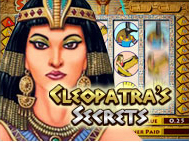How to Uninstall Our Software
For the convenience of our PLAYERS, PLAYMILLION.com has made the process of uninstalling our CASINO software quick and easy. To uninstall our software from your PC, please follow the steps below: Please note: the uninstall process may vary slightly, depending on your computer’s Operating System.
- Click on „Start“, on the lower left corner of your Windows Taskbar;
- Go to „All Programs“;
- A menu will open; go to „PlayMillion“;
- A menu will open; click on „Uninstall“;
- You will see the Uninstall pop-up window. Click on the „Yes“ option box;
The PlayMillion software will automatically uninstall from your PC (this process may take a few moments). For assistance or any of your other needs, please click here to contact us.
NAJPOPULARNIJE IGRE
Games subject to availability
Avertissement
Afin de respecter la législation en vigueur, le site de PlayMillion.com n'est plus disponible aux joueurs résidants en France. Si vous pensez avoir reçu ce message per erreur, cliquez accepter pour continuer.
To comply with regulations PlayMillion.com site is not available to players residing in France. If you feel you are receiving this message in error click accept to continue.
Advertencia
Hemos detectado que está intentando acceder a la web desde un país donde no aceptamos jugadores (según nuestros términos y condiciones). Es por ello que no le será posible jugar en nuestra website.
Si está recibiendo este mensaje por error y no está intentando jugar desde un país restringido (según nuestros términos y condiciones) usted puede
To comply with regulations PlayMillion.com site is not available to players residing in Spain. If you feel you are receiving this message in error click accept to continue.
Advertencia
Észleltük, hogy olyan országból próbál hozzáférni weboldalunkhoz, ahonnan nem fogadunk ügyfeleket (a weboldal használati feltételei szerint), ezért nem játszhat ezen az oldalon.
Ha úgy gondolja, hogy tévesen kapta ezt az üzenetet, és nem olyan országból játszik, ahonnan a weboldalunk tiltja a játekosokat (a weboldal használati feltételei szerint), tovább léphet.
We have detected that you are trying to access our site from a country that we do not accept players from (as per our terms and conditions) and for this reason you cannot play on this website.
If you feel you are receiving this message in error and you are not playing from a country we do not accept players from (as per our terms and conditions) you may continue.
Accept
Avertizare
Am detectat că încercați să accesați site-ul nostru dintr-o țară din care nu acceptăm jucători (conform termenilor și condițiilor noastre) și din acest motiv nu puteți juca pe acest site web.
credeți că primiți acest mesaj dintr-o eroare și nu jucați dintr-o țară din care nu acceptăm jucători (conform termenilor și condițiilor noastre), puteți continua.
We have detected that you are trying to access our site from a country that we do not accept players from (as per our terms and conditions) and for this reason you cannot play on this website.
If you feel you are receiving this message in error and you are not playing from a country we do not accept players from (as per our terms and conditions) you may continue.
Warning
We have detected that you are trying to access our site from a country that we do not accept players from (as per our terms and conditions) and for this reason you cannot play on this website.
If you feel you are receiving this message in error and you are not playing from a country we do not accept players from (as per our terms and conditions) you may continue.
Warning
We have detected that you are trying to access our site from a country that we do not accept players from (as per our terms and conditions) and for this reason you cannot play on this website.
If you feel you are receiving this message in error and you are not playing from a country we do not accept players from (as per our terms and conditions) you may continue.
Warning
We have detected that you are trying to access our site from a country that we do not accept players from (as per our terms and conditions) and for this reason you cannot play on this website.
If you feel you are receiving this message in error and you are not playing from a country we do not accept players from (as per our terms and conditions) you may continue.
Wir haben festgestellt, dass Sie unsere Internetseite aus dem deutschen Bundesland
Schleswig-Holstein aufgerufen haben, von wo wir aus gesetzlichen Gründen keine Spieler
zulassen können. Wenn Sie glauben, dass Sie diese Nachricht irrtümlicherweise sehen,
dann kontaktieren Sie bitte unseren Kundendienst.
Dear Customer,
The access of our service is not possible from the territory of the Republic of Lithuania. For more information please contact Gaming Control Authority of the Republic of Lithuania https://lpt.lrv.lt/
If you feel you are receiving this message by mistake, click ACCEPT to continue.
Gerbiamasis Kliente,
Mūsų paslauga neteikiama Lietuvos Respublikoje esantiems vartotojams. Dėl išsamesnės informacijos, prašome susisiekti su Lošimų periežiūros tarnyba prie Lietuvos Respublikos finansų ministerijos https://lpt.lrv.lt/
Jei manote, kad gausite šį pranešimą netinkamai, spustelėkite PRIIMTI, kad tęstumėte.
CAUTION
To comply with the regulations, the Playmillion website is not available to players residing in Portugal.
If you feel you are receiving this message by mistake, click ACCEPT to continue.